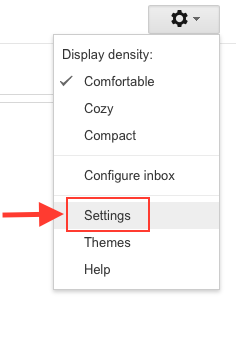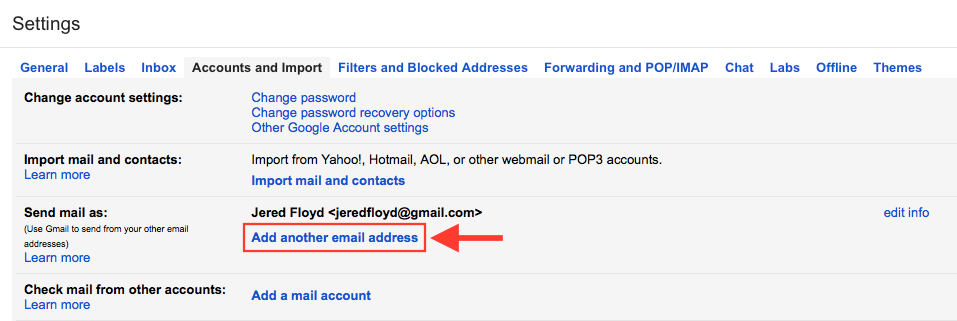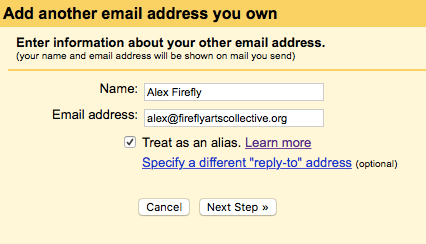How to Use Firefly Email with Gmail
The best communication tool is the one that you use, so by default your Firefly email address forwards to your personal email address, and many Fireflies currently use Gmail. (If you'd like to use the Firefly Zimbra server, which gives you access to historical list archives, click TO BE WRITTEN.)
Mail for your Firefly email address, and any team distribution lists you are on, is forwarded to your Gmail address. This page helps you get set up so you can send from your Firefly email address within Gmail.
Step 1
Log into your GMail account. Click on the "gear" in upper right corner of the page, then select "Settings" from the dropdown menu.
Step 2
From the "Settings" panel, select the "Accounts and Import" tab. Note the section labelled "Send Mail as:". This section will display your current Gmail address first (in this example, "jeredfloyd@gmail.com") and then any additional addresses you have previously configured.
Click on "Add another email address" to add your Firefly email address.
Step 3
Gmail will open a pop-up window titled "Add another email address you own". Enter your Firefly email address on this page.
The example below is what you would type if your name is "Alex Firefly" and your Firefly email address is "alex@fireflyartscollective.org". Replace these with your name and Firefly email address.
Leave the "Treat as alias" checkbox selected.
Click "Next Step »"